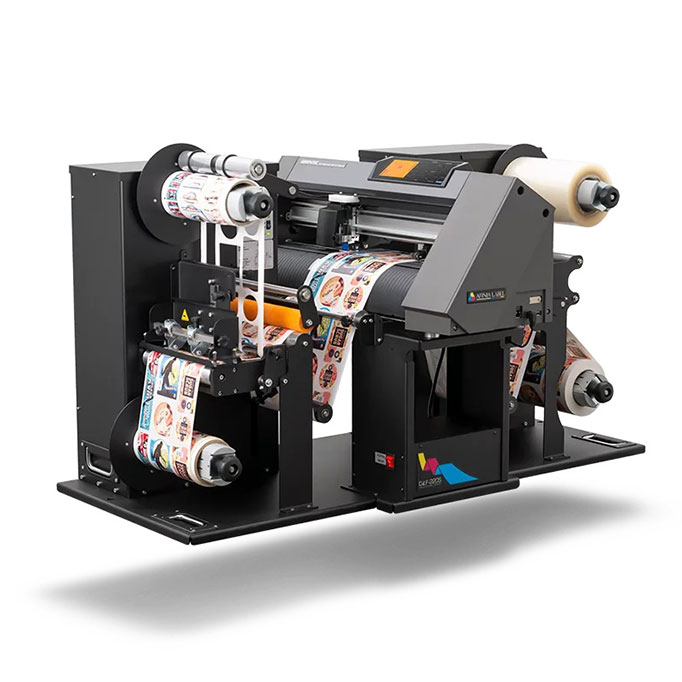In this blog we’re going to take a little time to look at the Afinia L501 colour label printer in a little more detail. We’ll look into the spec, how it works and who it could work for. We’ll look at the pro’s and con’s as well as our own personal opinion after running one in production here for the past 6 months.
1. What is the Afinia L501 Label Printer?
The Afinia L501 is a digital label printer that uses HP Inkjet technology to print full colour inkjet labels. It comes with an inbuilt unwinder so you can add a roll of die cut labels or continuous material (Up to 8.5″ or 216mm wide) and it will automatically feed these into the printer.
The L501 has 4 cartridges including a bulk black so you get a much better cost per print when comparing to the Afinia L301 or entry DTM Print LX500. These use a single CMY cartridge whereas the L501 with its individual inks means you only replace what you use rather than throwing away half full cartridges.
2. Important Afinia L501 Key Features and Spec
Resolution – 2400 x 1200 dpi
Inks – Seperate CMYK Pigment or Dye based Ink. These are interchangeable along with a print head replacement.
Print Technology – HP Thermal Inkjet
Max Width of Material – 8.5″ (216mm)
Max Label Length – 0.75″ to 48″ (19mm – 1219.2mm)
Media variations – Continuous / Black Mark / Die Cut Labels
Software – Nice Label Included
3. How does the Afinia L501 work?
The Afinia L501 will connect to your PC via USB and using either Nice Label Software (supplied with L501) or a graphics package of your choice you can create your label design to the exact size of your label. You can then print full colour, edge to edge labels instantly.
You would need to purchase your blank labels on rolls with a 3″ (76mm) core ready to use with the unwinder. You cannot use sheets to print on the L501.

Any blank labels you purchase will need to be inkjet printable. They are readily available and any size you need for your product will be manufactured to order so as long as your stay within the max and min sizes you can print any shape label.
If you are printing larger quantities of labels we would recommend you add an rewinder to your Afinia L501. For example the GoDEX T30 label rewinder works well with the L501. It supports the material width and has a dancer arm to control it’s turn so it doesn’t affect the labels as they’re printing. If a rewinder pulls it will cause you quality issues.
GoDEX T30 Label Rewinder4. Who is the Afinia L501 Label Printer ideal for?
There are of course endless industries and scenarios where the Afinia L501 could be used. Really anyone printing full colour labels at a fairly decent volume. However we’re going to pick a specific few industries and explain why.
Chemical Labels – Once you install the Pigment inks in the L501 you get truly durable labels. They are UV, water & chemical resistant making the L501 ideal for printing GHS and chemical product labels. Being able to print full colour, durable chemical labels is difficult and the L501 is as good as it gets for the price range.
Pair the Afinia L501 with our Matt PP material to achieve full BS 5609 certification.
Find out moreCosmetic Labels – Like chemical labels, cosmetic labels are often subjected to fumes, liquids and substances that would affect a standard dye based label. The pigment inks again mean you gain durability without sacrificing the quality of your labels. You still get full colour, edge to edge label printing but with the peace of mind that your labels will still be readable by the time your customer receives them.
Find out moreFood & Drink Labels – With label branding and regulations being more important than ever. Making you’re product stand out but still conform to labelling rules is important. The Afinia L501 has both bases covered here as it not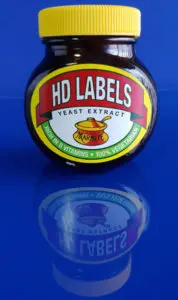
Printing bespoke and custom labels for food and drink packaging is also very popular and having the ability to print as little as 1 unique label at a time or queue up individual artworks makes the L501 very flexible. We have solutions running “in-store” allowing people to print their custom labels instantly.
Find out moreCheck out our full industries page for further examples and case studies.
5. Pro’s & Con’s of the Afinia L501 Label Printer
When you look at the price of the L501 and the printers it’s competing against there isn’t a lot that’s wrong with it to be honest. Afinia have taken a great HP engine and packaged it well, making it simple to use. Combining the L501 with NiceLabel gives the end user everything they need to start professional label production. We use our in-house most days along side our much larger printers because of the flexibility and durability of print.
Pro’s to the Afinia L501 – Great quality / flexible / durable print / low cost / separate inks / simple to use
Con’s to the Afinia L501 – There aren’t many but we’d probably say it’s not ideal for those needing large volumes of labels. If you have thousands to print then then maybe a Memjet printer might be better for you. Talk to our team and we can work out the throughputs and costs per print. The L501 is great but you need to find the balance between cost per print and cost of the printer initially.
Where your labels will end up and the quantity you’re producing will ultimately determine if the Afinia L501 is right for you. Don’t panic though as we’ll help you throughout the process of working out what’s right for you.
6. HD Labels opinion after running the Afinia L501 in our production.
We would say that the printer is simple to use and once your templates are setup it’s just a case of dropping your artwork into the template and away you print. It’s flexible with ranges of inkjet material such as PP, paper & transparent. There are different settings and profiles to suit which helps ensure you get the best out of whatever material you’re using.
We wouldn’t print runs of 1000+ on the printer but to be honest that depends on the size and coverage of the label. With a rewinder it could do it if the labels aren’t huge but at this point there are potentially more cost effective ways to print your labels. This really depends on your artwork.
We like the printer and along with the OKI 1050 it offers the most durable print on a label we offer. The difference is the OKI is around £13k and the Afinia L501 is £2750. This ultimately is why we like it. Value for money it gives you a lot of flexibility and will be a great solution for a lot of businesses.
If you would like samples, pricing or a demonstration please feel free to get in touch. We can even print / cost your artwork so you get a true indication of what it would cost you to run the Afinia L501 and the quality of the output.
Check out the Afinia L501 online or
Get in touchSee the Afinia L501 and GoDEX T30 in action below.