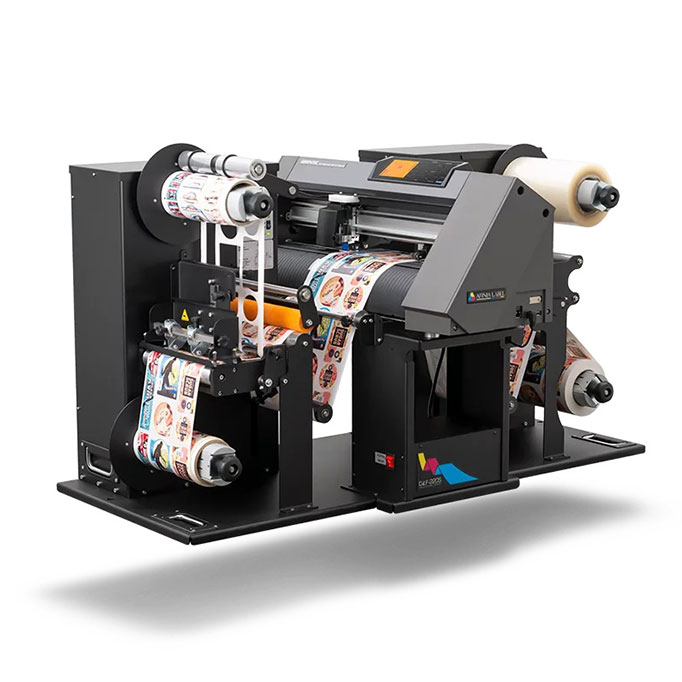Why there has never been a better time to take control of your label production.
One thing the COVID-19 Pandemic has shown us is that being in control of your business is as important as ever. If your products need labels then being able to produce these yourself, no matter the shape or size is equally important.
For years we have been supplying label printer & finisher combo’s allowing people to bring their label production in-house.
Throughout June & July we are offering a package deal on the Afinia L901 Plus & DLF-220s Digital Label Finisher.
What does a label printer & finisher give you?
- Print any shape label up to 216mm leading edge.
- L901 Plus Watershield inks offer improved print durability.
- Cut any shape label without the need for dies.
- Add a laminate for further durability or for a change in print finish
- No setup costs or setup time. Print & cut instantly!
What is the process for printing labels ready to work with a label finisher?
We use Adobe Illustrator and this allows us to create our artwork in two layers. Layer one is the artwork we wish to print and layer two contains the cut lines / cut paths. We add a 2 or 4mm black square to the top left corner of each layer which will be used as our reg mark. This is what the finisher will use as a start point to align the cut to. We then print the design on to a continuous roll of label material. This is uncut and 220mm wide so as long as out artwork fits on this it can be any shape. This roll is then taken and loaded onto the finisher ready to be cut.
The best thing about printing and cutting this way is that you can cut from label 1 and don’t need to buy cutting dies as these finishers use knife cutting technology. There is barely any setup time and no setup costs.
How does a label finisher cut labels?
You have your continuous roll of printed material loaded onto the finisher. Once fed in you can add a laminate and then feed up to the point where your black registration mark is under the camera. This camera looks for the reg mark each time it cuts to ensure alignment.
You can now start cutting labels. As it’s cutting the material will feed through the rest of the machine. Here you can separate the waste material and feed this up onto the waste rewinder. The rest of the roll is now attached to the output rewinder. You can add slitter blades to cut this material into individual rolls or trim excess waste. The end result is you end up with printed, laminated, cut, stripped, rewound label rolls ready to be applied to your product.
This video shows the Afinia DLF-220 (Digital Label Finisher) in action.
Afinia L901 Plus Memjet Label Printer in action
Do you need anything more to allow you to print & cut your labels? 
There are other combinations of printer & finisher depending on what you’re trying to achieve. For example is you need a BS5609 certified print for added durability and chemical resistance then the OKI Pro 1050 combined with the Afinia DLF-140 offers a different type of print.
Why talk to HD Labels about your label printer & finisher?
At HD Labels we don’t just demonstrate, sell & support label printers and finishers but we use them daily in-house as well. We run all of the machinery here in our own label production facility allowing us to have a true understanding as to how you can get the most from your label solution. We run the different print types as well as finish a range of materials. This means you can come in and see the machines in action. Have a go yourselves and really understand how these machines would benefit you. HD Labels are the UK’s leading, authorised distributor of Afinia products and have a fully trained support team. This ensures that our relationship doesn’t just end once we’ve installed your system. We offer lifetime phone & email support with every product we sell and enhanced support agreements if needed. We do all of our own servicing & repairs using genuine parts and by qualified engineers.
How can you find out about our label printer & finisher offers?
Get in touch with our team and tell us about your business and what you’re trying to achieve. We will guide you in the right direction to ensure you get the right solution for you. We’ll provide samples and demonstrations to prove the concept but physically and financially before you make any purchase.
Contact our team on the link below, send us your artwork for some free samples and we’ll help you take control of your label production!
Get in touch