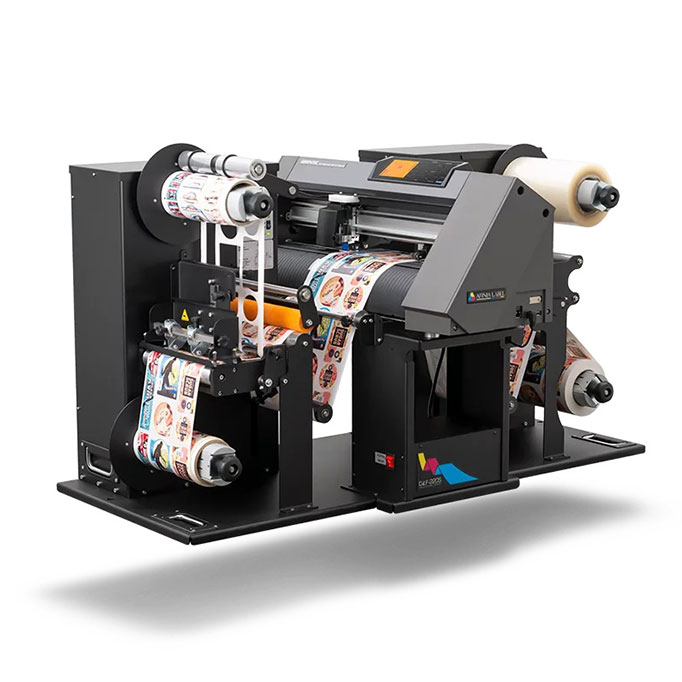Recently with the outbreak of COVID-19 we’ve seen a huge increase in people producing their own hand sanitiser. The same questions keep popping up so we thought we’d put together a quick blog to help answer these and help guide you through some options that might be useful.
I have my hand sanitiser bottled and ready to go put how do I produce labels?
- Designing your label
The first thing you need to do is to create / design your label. This can be pretty much created on any graphics package but there are some great “label specific” packages that make it super simple. Packages like Bartender, NiceLabel or GoLabel are made to produce labels and offer barcodes, standard symbols etc and make producing labels easy.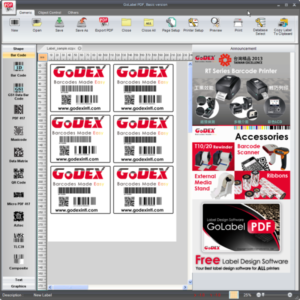
Depending on the printer you buy it may well come with software so talk to our team to find out which package would suit you.
Key things to remember when designing your label.
- Make sure you know the EXACT size before you even start making your label. If you are unsure just cut up a piece of paper and in a Blue Peter style hold it up to your container and once your happy with the size measure it. I cannot tell you how often we get good looking artwork that’s designed to the wrong size. This is very important!
- Check any rules & regs that you need to follow. If you’re producing chemical labels you will need specific warnings, content lists etc. These are often forgotten.
- Try and add a little bleed to your design and ensure you keep it at a minimum of 300dpi resolution.
For more info check out some of our artwork guide lines. Artwork Guidelines
2. How do you get blank labels ready to be printed?
There are some standard sizes of blank labels you can buy off the shelf but these are usually fairly limited. Most are made to order as everyone’s sizes, finishes and adhesives change depending on their product. This can be a confusing process ensuring you get the right labels for your printer and your product. This is where we recommend you talk the team as we’ll ensure you don’t buy the wrong product for you.
Our custom blank label page explains further but feel free to get in touch. We just need to know your size, the printer you’re using and the finish you’re after.
3. Which label printer is right for me?
There are so many options now that unless you really know exactly what you’re trying to do we should talk this one through. Not only are the many printers but they use all sorts of print technologies so you need to ensure you’re getting the right printer to suit your need. For hand sanitiser you might want durability in your labels so having a pigment ink printer like the Afinia L502 or LED technology like with the OKI Pro will give you this. You also need a printer to fit your budget and even between those two there are big cost differences.
Label Printer RangeSo how will we help you choose your label printer?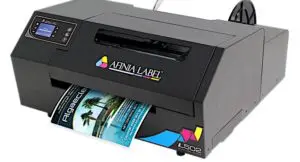
- We’ll talk through the end requirements to ensure the final labels is right for the application. Durable, can cope with being frozen, full colour, low cost etc.
- We can provide samples of nearly all print types using your artwork. This allows you to test the labels and get a real feel for how your product will look.
- Sales, training & support going forward. We aren’t a box shifter. We will prove to you which is the right solution for you and help you though the whole process. Even offering servicing, ongoing training and support should you have issues in the future.
Now your labels are printed how can you apply them easily to your hand sanitiser bottles?
We have had a real rush on semi automatic label applicators. They’re great if you don’t really want to spend thousands of pounds but you want to be a little more professional when it comes to applying your label to a bottle.
Key Features of label applicators
- Consistent positioning of label application
- Smooth and straight labels each times
- Quick to apply and we’ve seen people apply 1000+ per hour.
- Great resale value one a label applicator
- Both single and double label solutions available
All you need to do is have your labels printed on a roll with at least a 3mm gap between each label. Once threaded through the machine you just need to push the button and the applicator will detect the start of your label and apply a nice smooth label to your bottle.
We recommend you test your bottles or at least send an image over before you purchase as tapered, shaped or odd containers can sometimes have issues. Ideally we to test your labels and bottles before you buy.
Label Applicator RangeSee one of our label applicators in action below. This is the Bottle Matic applying a single label per pass,
For more information, samples or to talk through any specific needs you might have when it comes to printing and applying your own labels to bottles. Contact our team today and we’ll be able to guide you. No matter how big or small you are we will have or can guide you to the right solution for you.
Talk to us